This weeks Azure updates & news. This time around the big news I would say is the news about Azure virtual machines wiping out the upgrade domain nearly 100% to massively improve reliability.
Don’t forget, Azure news can also be heard on the ‘Need to Know‘ podcast with Robert Crane and myself.
Azure email announments can be found here.
Azure Usage and Billing Portal
July 14 saw the release of Azure Usage and Billing Portal, this is an open source project started from the developer experience team at Microsoft. It leverages the Azure Resource Usage & RateCard APIs that were announced recently. The Azure Usage and Billing Portal offers a view from a single pane of glass to multiple Azure subscriptions. Say you forgot about a bunch of virtual machines you left powered on? You now have visability across all your Azure subscriptions. It uses Power BI to display pretty graphs and charts and can be setup in minutes in Azure thanks to a PowerShell script that the guys have supplied.
More information: https://azure.microsoft.com/en-gb/blog/announcing-the-release-of-the-azure-usage-and-billing-portal
Azure and GE partnership – Predix
Announed at the Microsoft World Wide Partner Conference this year, GE’s Predix industrial software will be available on Azure. Predix is already hosted on AWS & Oracle, so having it available on Azure means that now Azure can stay competitive. Predix is a software platform for the collection of data from industrial machines, it does industrial scale analytics for asset performance management and operations optimisation by providing a standard way to connect machines, data, and people.

More information: http://www.cnbc.com/2016/07/11/microsofts-azure-cloud-wins-a-high-profile-new-customer-ge.html
Microsoft Azure Storage: Service version removal update
This has nothing to do with Azure Storage, however more so to do with the Rest APIs that control Azure Storage, which is also what the Azure PowerShell module uses. I have noticed this myself with the Azure PowerShell module, changes with AccountType, Sku, and accesing storage keys.
Basically the Azure team were going to stop support for a certain API version on August 1 this year, however have since extended it. Without going into details, it’s a good reminder and best practice to always use the latest and greatest tools with Azure.
More information: https://azure.microsoft.com/en-us/blog/azure-storage-service-version-update-2016
Azure Portal – enterprise integration
The Azure Ibiza portal now has all the enterprise integration features all under the same spot called “Enterprise Integration“. These include Azure enterprise features such as Logic Apps, API Management and Service Bus etc
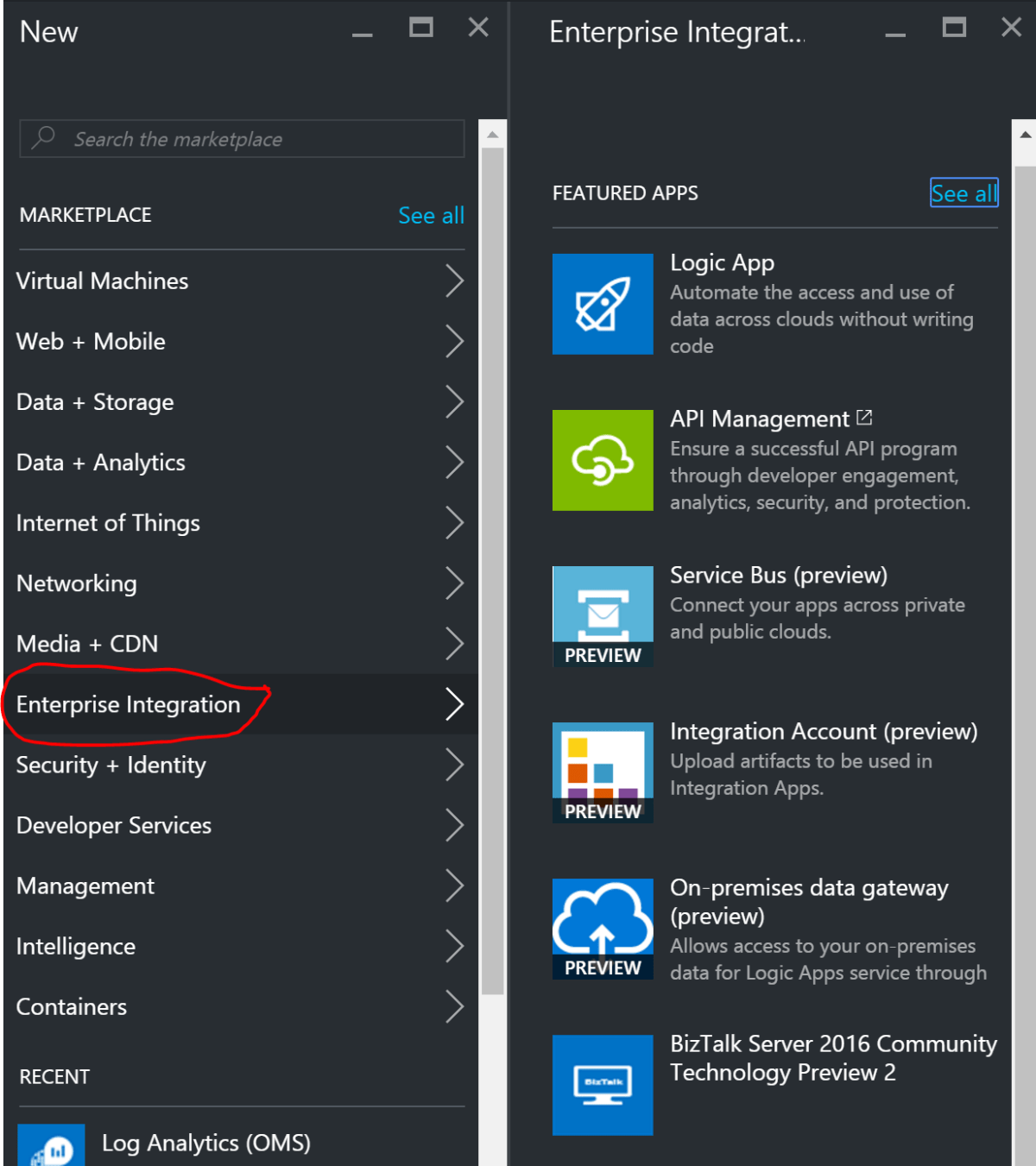
Azure AD B2C is now generally available in North America
What is Azure AD B2C? It stands for Business to Consumer. It basically means that as a business, you can have an app made from your developers and you can then allow access to consumers (the general public) to use the business app, logging on to it by using existing social media accounts. Social accounts allowed at this point is Facebook, Google, LinkedIn, Amazon and the obvious one – a Microsoft account, or consumers can create new app-specific accounts (usernames and passwords local to your app) based on Azure AD.

More information: https://azure.microsoft.com/en-us/blog/azuread-b2c-ga-announcement
Azure virtual machine live migrations wipe out the upgrade domain
The good old upgrade domain is fast dissapearing, announced in the Azure email announcements, most virtual machines now benefit from an Azure in-place virtual machine migration that only pauses them for up to 30 seconds (worst case), while the local temporary disk and memory state are preserved. Virtual machines already benefit from this capability for certain critical security updates and with an upcoming platform update later this year, Microsoft will eliminate the need for the dreaded virtual machine reboot for most Host OS patches. Azure’s long term goal is to eliminate the need for virtual machine reboots for all Host OS updates.
VNet Peering for Azure Virtual Networks in public preview
VNet peering allows you to have two different VNets in the same Azure region and link them. It means that virtual machines in each VNet can easily talk to each other without the need to implement fancy gateways, it just works seamlessley. Peering also works across virtual networks in different subscriptions and between an ARM (Azure Resource Manager) and ASM (Azure Service Manager) virtual network.
It does not work between two ASM virtual networks.
More information: https://azure.microsoft.com/en-us/services/virtual-network
Azure Active Directory conditional access generally available
Azure Active Directory (Azure AD) conditional access policies let you apply access rules to any Azure AD-connected application such as Office 365, Salesforce.com, Box, ServiceNow, and other SaaS and custom or on-premises web applications. More-sensitive apps can be assigned stricter policies for all or specific groups of users, such as requiring Azure Multi-Factor Authentication or even blocking access outside of the corporate network, while less-sensitive apps can have policies that are more open.
Conditional-access policies are available through Azure AD Premium.
More information, https://azure.microsoft.com/en-us/documentation/articles/active-directory-conditional-access-azuread-connected-apps
